Final Version: Invisible Orchestra, Again
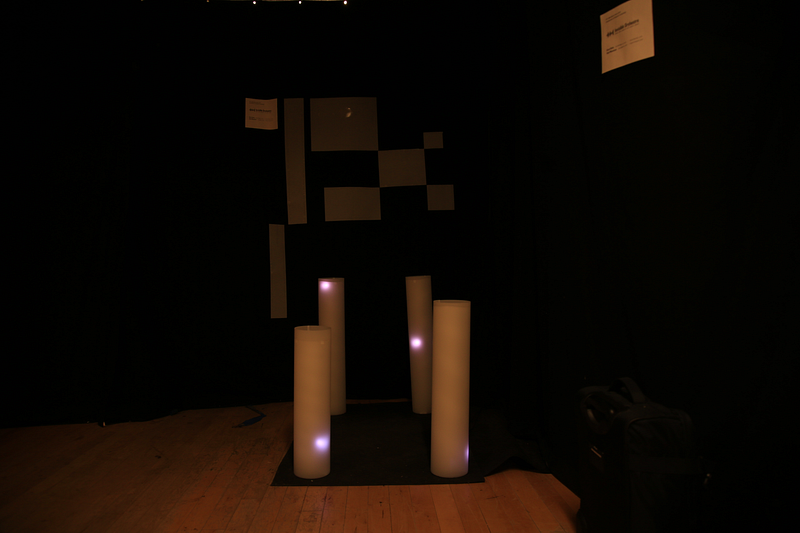
We did the thing! Using MIDI and Ableton for sound, we ended up going with 4 instruments, one for each tube (a flute, bass, violin, and organ), and LED strips on each tube. We then put it in the ITP Winter Show for 2 days, which was immensely stressful but went about as well as it could have gone: we only had one critical failure during the course of the two days, which was largely outside of our control since it was caused by somebody knocking over the installation.
Following some advice given by a fellow student, we focused a lot on staging: layout of the tubes, lighting (buying a $20 ripple light projector was one of the best choices I’ve ever made), and sound (we ended up using 3 speakers — it was still extremely loud due to the rest of the show, but I think our sound was at least distinguishable from the general cacophony).

You can check out our code on https://github.com/brondle/invisibleorchestra. The building process involved a lot of late nights and last-minute solutions — the following photos show some of the process.

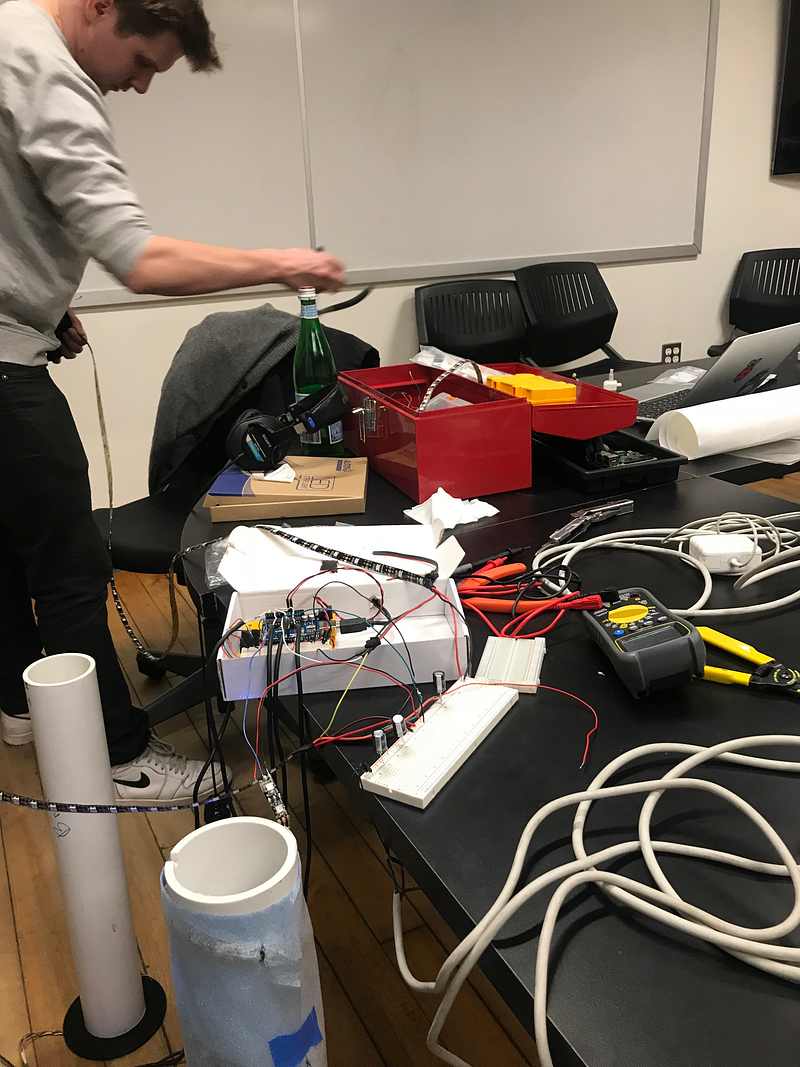




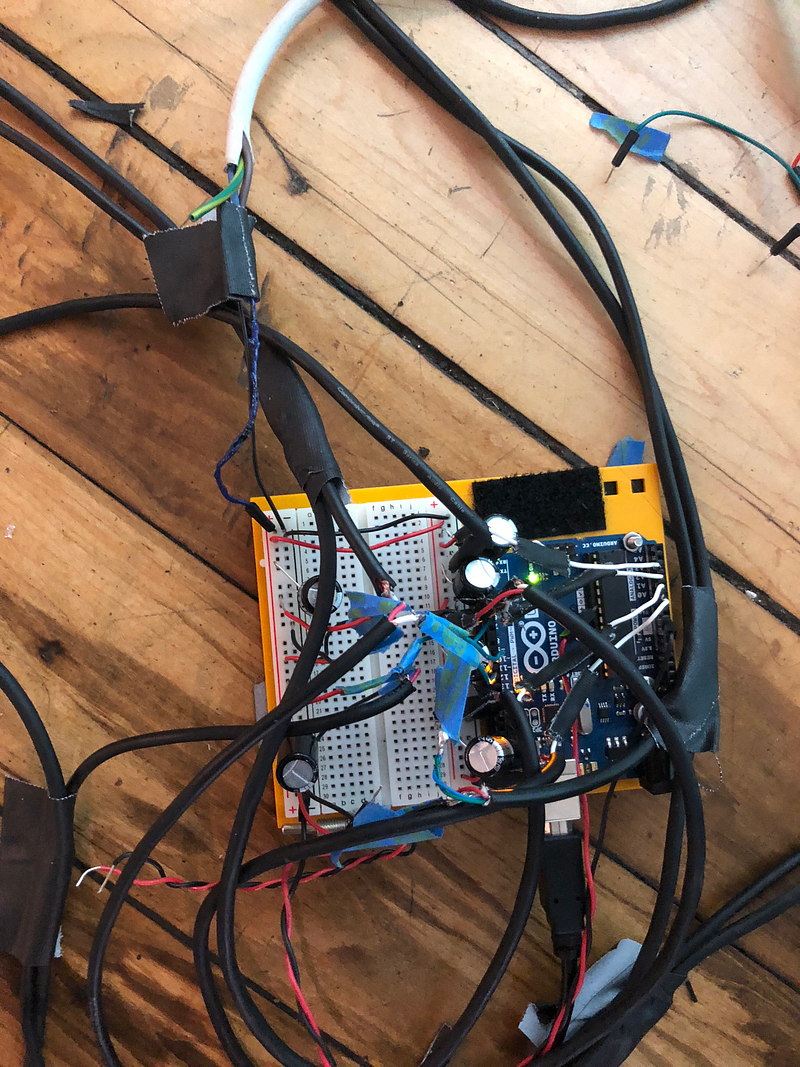
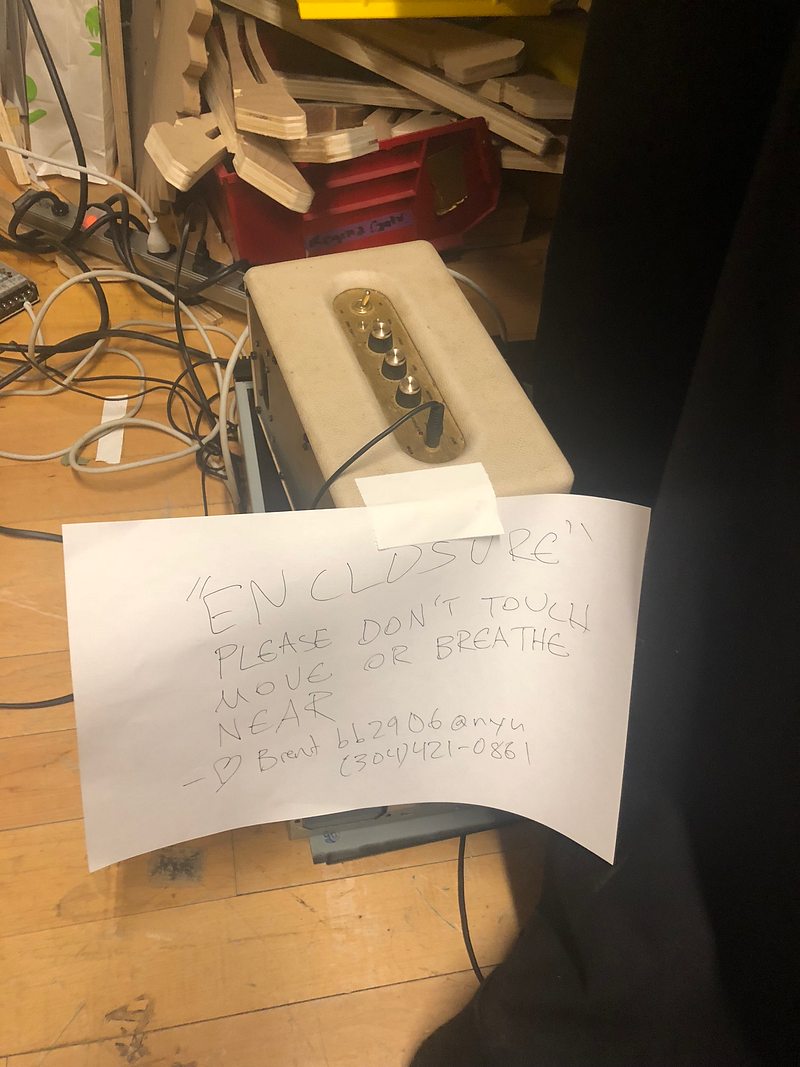
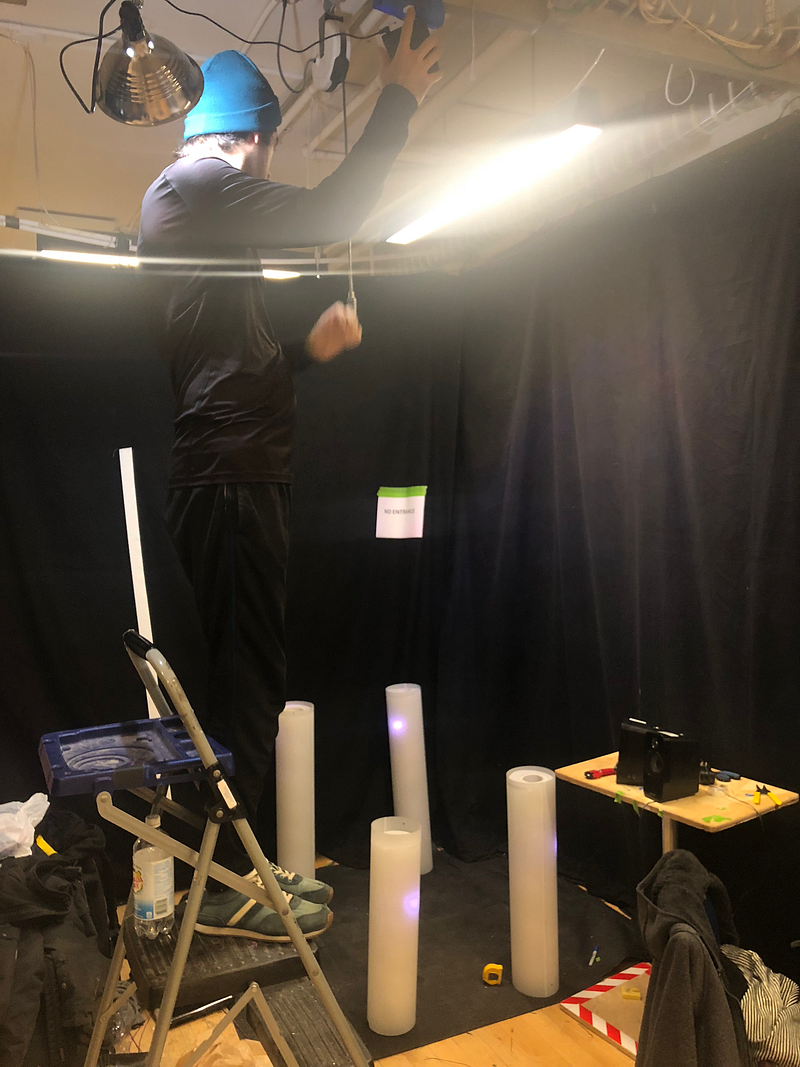
What it all ended up boiling down to was:
Outside:
Laser-cut diffusion paper from Blick, surrounding LED strips of 70 pixels, wrapped around hand-cut PVC tube, mounted on a 3D-printed base with an IR sensor inside it.
What You Don’t See:
All of those were wired to a high-power 5V power source that we hand-wired. The IR sensors and LEDs are both wired to an Arduino board, which reads the IR sensor input and adjusts the speed of the LED light pattern the closer you are to the IR sensor. Similarly, depending on your proximity to each sensor, it pipes that signal to Ableton, which plays a C-scale note on a separate synth for each one according to distance (or emits ambient noise if it’s not engaged). Ableton is run on a Macbook Pro which is attached to the biggest speaker array possible.